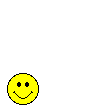getnfit06
New member
I have a bunch of really cute pics or different smileys on my computer + Ihave them on photobucket, but i'm having trouble getting them to come up on here.
I did one on momsgetnfit's log and it worked, but i did a couple on other's and it says thumbnail and shows the smiley but it isn't doing anything.
I have been jacking around with it and cannot figure out how to do it right!
Can someone give me a step by step!
Thankee!
I did one on momsgetnfit's log and it worked, but i did a couple on other's and it says thumbnail and shows the smiley but it isn't doing anything.
I have been jacking around with it and cannot figure out how to do it right!
Can someone give me a step by step!
Thankee!


 Please Scroll Down to See Forums Below
Please Scroll Down to See Forums Below 














 I'm getting irritated!!!!
I'm getting irritated!!!!