Sign up to Get FREE Steroids, Sarma, Peptides eBooks

In today\'s EliteFitness.com News, we have an excerpt from Los secretos del éxito de esteroides de pedido por correo 2009 Edición about the Nuevo Internet Explorer 8 Security and Privacy Features That Could Keep You From Ever Getting Busted. IE8 has some great new features that can help you block information stealing programs and websites, browse the web in private, automatically clear your browsing history while saving information from your favorite sites, and even a feature to make an IE8 ad blocker to block ads from third party ad servers so you can surf the web and see 90% fewer ads. Here\'s a link to read more about Los secretos del éxito de esteroides de pedido por correo 2009 Edición and here\'s the excerpt from the Secrets e-book on the IE8 Security and Privacy Features That Could Keep You From Ever Getting Busted.
Hablando de no ser atrapado, Los secretos del éxito de esteroides de pedido por correo 2009 Edición, también ha sido compartir con usted las leyes de los Estados Unidos sobre uso de esteroides anabólicos - así se puede saber lo que te está metiendo si tomar la decisión personal de Comprar esteroides. Y además, Los secretos del éxito de esteroides de pedido por correo 2009 Edición es sobre cómo puedes mantener a tu trasero fuera de problemas si usted hace la decisión de usar anabolizantes.
Nuevo Internet Explorer 8 Seguridad & Características de privacidad podrían impedir que usted nunca ser pillado!
Every so often, Microsoft seeks to improve their integrated web browser known as Internet Explorer. And with their latest upgrade in Internet Explorer 8, there may be enough security features installed to ensure that you’ll never have to worry about getting busted by the feds when buying gear!
| Be ready for summer and discover how this guy drops below 4% grasa corporal sin drogas? RÁPIDO! Tom Venuto es un culturista natural, que compite regularmente en 4% grasa corporal y por debajo. El hecho es, probablemente hay muy pocas personas que realmente entienden la pérdida de grasa mejor que Tom hace. Conocimientos esenciales de es, y hasta que entienda estos principios realmente no se puede esperar para bajar a porcentajes muy bajos de grasa corporal - que es lo que todos queremos derecha? Descubre cómo hacerlo - fácilmente.... |
It would be great if every country in the world would allow its citizens to buy steroids without having to look over their shoulder in fear every five minutes. If this were the case bodybuilders would be free to use the ultimate muscle enhancement drugs and not have to worry about going to jail for months, getting hurt or even maimed by bad gear, having certain members of society look down on them, and being forced to rely on each other for advice on how to juice.
Desafortunadamente, it will be a long time before people in many countries can ever use steroids legally so their only option is to try and purchase them from a shady dealer or a website operating in some foreign country. Either way can be risky, but a lot of people choose the second option since it’s more convenient for them and they think the chances of getting caught are less.
But the truth is that you can go down for buying gear off a website just as easily as you can for buying from a dealer since the feds have plenty of ways to catch web surfers. That’s why many people that buy gear take extra care to have security features installed on their computers to prevent their information from being accessed by anyone out there – especially the authorities!
This is where Internet Explorer can come into play since it is often the tool used by many people when they are browsing the web. And almost everyone has heard of Internet Explorer, but they may not be familiar with what it actually is. For those who are in this boat I will quickly explain the basic premise of Internet Explorer.
Internet Explorer (also referred to as IE) was designed by Microsoft as an integrated web browser (as opposed to a standard web browser) that goes hand-in-hand with Microsoft’s Windows operating system. Going beyond the general definition, IE features are also used in conjunction with many of Windows features such as email, file manager, help browser, etc. Originally sold as a separate product, Microsoft decided to bundle IE along with its Windows operating system. Seeing as how Microsoft’s Windows product has dominated much of the market, IE eventually blew the old browser of choice in Netscape out of the water.
No obstante, despite an estimated 80% of people using IE as their browser of choice, Internet Explorer has not come without criticism and controversy. And the main criticism has revolved around security issues since many IE components haven’t even met standard Internet regulations in the past. De hecho, a small percentage of web users who are really in the know have done everything they can to avoid using IE and its faulty security system. Seeing as how this has been the case, Microsoft is always seeking to upgrade their Internet Explorer product.
A lot of people are currently using the upgraded IE7 version which is much improved from Internet Explorer 6. Para comenzar con, people no longer have to open multiple windows as they can just use tabs to toggle between different sites within one window. Another big change from IE6 to IE7 is that the seventh installment of Internet Explorer is much more visually appealing.
But what I like best about the IE change done to 7 is that the security measures are much better and there are more anti-phishing components in place. En pocas palabras, IE7 makes it much safer for people to browse the Internet. Desafortunadamente, IE7 isn’t rock solid in its security measures and improvements can certainly be made to prevent outside eyes from accessing your web browsing activities.
Enter the recently released Internet Explorer 8 which is currently the ultimate upgrade in Microsoft’s line of IE products. This is supposed to have fixed many of the security issues that IE7 couldn’t so that you don’t have to worry about being the victim of identity theft or, in the case of many juicers, fret as much about getting busted by authorities for buying gear.
Domain Highlighting
One of the new security features is domain highlighting which simply means the domain name of the website you are visiting will be highlighted. The purpose of this is to make is easier for you to know which website you’re actually on so you can spot fake websites that are trying to pose as legitimate ones. You’ll know exactly what website you’re visiting and won’t be tempted to give out any personal information to those who shouldn’t have it. A feature such as this is very useful for those looking to avoid getting scammed by fake steroid sellers!
Smart Screen Filter
Another new security measure imposed on IE8 is the Smart Screen Filter. The Smart Screen Filter’s function is to ensure that websites don’t install hazardous or information-stealing programs on your computer. All you have to do to activate the Smart Screen Filter is go to the Safety button (another new addition to Internet Explorer 8 courtesy of IE8), select “Smart Screen Filter”, then click “Turn on Smart Screen Filter”. Once this is done, the Smart Screen Filter will warn you whenever a site tries to install spyware or steal personal information from you.
InPrivate Browsing
The security feature I really like about IE8, and one which can really help out those trying to remain anonymous while purchase gear, is that you can shop for things in total privacy. InPrivate browsing is important for people in many ways - not just those trying to score gear. Por ejemplo, let\'s say you want to check your bank account at a cyber cafe - InPrivate browsing would be the way to go.
To activate InPrivate Browsing, you just need to go back to the Safety button again and select “InPrivate Browsing” which will keep Internet Explorer from recording all of the sites that you’ve been visiting. A new browser window will open up and will look like this:

And when you\'re finished, just close the InPrivate browsing window - simple as that. Here\'s what\'s going on (or actually what\'s not going on) during an InPrivate browsing session.
While InPrivate Browsing is active, the following takes place:
- New cookies are not stored
- All new cookies become “session” cookies meaning they are only around until you close the InPrivate browsing window.
- Existing cookies can still be read
- The new DOM storage feature behaves the same way
- New history entries will not be recorded
- New temporary Internet files will be deleted after the Private Browsing window is closed
- Form data is not stored
- Passwords are not stored
- Addresses typed into the address bar are not stored
- Queries entered into the search box are not stored
- Visited links will not be stored
Delete Browser History
It’s also much easier to delete your previous activities on the web by going to the Safety button and selecting “Delete Browser History”. Not only will this allow you to delete your history, but you can also select various options which will ensure that your web activities are only saved according to preferences.
Por ejemplo, the EliteFitness.com Forums set a cookie that remembers you and keeps you from having to log in each time you visit EF. When you delete your browser history, that might be a cookie you don\'t want to delete. And with IE8, now you don\'t have to. Just select the option to "Preserve favorite website data" and any site in your favorites\' list will not have its cookies deleted.
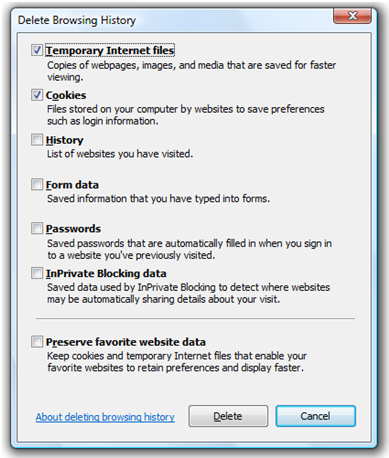
Then when you delete your Cookies, the favorite sites of yours (like the EliteFitness.com forums) will still remember you.
For even more Privacy, you can set IE8 to delete your browser history every time you exit the program. Make this the default setting by going to:
Tools->Internet Options->Browsing History->Delete browsing history on exit.
This is just an extra feature that will help people out when trying to conceal their web surfing habits.
InPrivate Filtering
InPrivate Filtering also know as InPrivate Blocking is similar to InPrivate browsing except that is pertains to third party websites. Por ejemplo, you go to CNN.com and then to ESPN.com and there is a good chance that both sites may use the same third party to display ads to you. You thought you were only letting CNN.com know that you had stopped by for a visit, but in fact, you let a third party ad server know as well and who knows who else. As you continue to surf the net, these third parties will begin to build a profile about you. And if your hitting all the anabolic steroid sites, Supongo que lo que, a third party might surmise that your a steroid user!
InPrivate Filtering keeps a record of the third party sites that are tracking you. When you then decide to surf the Web InPrivate, IE8 will automatically block sites that have tracked you across more that 10 sites.
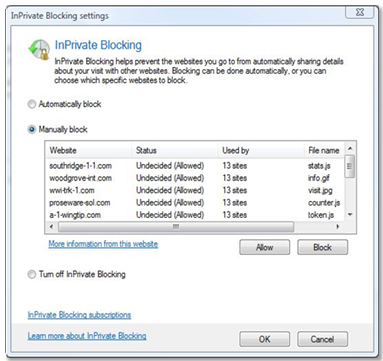
O, you can set InPrivate Filtering to automatically block third party websites. If you use the "Automatically block" option, all sites that you see listed in the "Manually block" list will be blocked from sharing details even if you have set the website as "allowed" via the "Manually block" option.
To turn on InPrivate Filtering for the first time, follow these steps:
- Click to open Internet Explorer.
- Click the Safety button, click InPrivate Filtering, and then do one of the following:
- Click Block for me to block websites automatically.
- Click Let me choose which providers receive my information to choose content to block or allow. When you\'re finished, click OK.
- Click Block for me to block websites automatically.
If you\'ve already turned on InPrivate Filtering, follow these steps:
- Click to open Internet Explorer.
- Click the Safety button, and then click InPrivate Filtering Settings.
- Do one of the following:
- To automatically block websites, click Automatically block. That\'s the safest option.
- To manually block websites, click Choose content to block or allow.
- To turn off InPrivate Filtering, click Off.
- To automatically block websites, click Automatically block. That\'s the safest option.
- Click OK.
Ad Blocker for IE8 easily block ads from third party ad servers so you can surf the web and see 90% fewer ads.
IE8\'s InPrivate Filtering feature can be used for a number of things in Internet Explorer 8. And one of the most interesting InPrivate Filtering IE8 feature is blocking ads and the software these ad sites use to track you. I use this feature to block about 90% of the third party ads that I would normally see.
Here\'s a link to make a fast, gratis Ad Blocker for IE8 to easily block ads.
[Sc:signoff-std]
| What if you had Unlimited Access to... |
 Proveedores de esteroides anabólicos y?
Proveedores de esteroides anabólicos y?
Basta pensar en la increíble cuerpo de músculo magro duro que podría construir!
Ahora, por primera vez, there\'s a no-hype guide that will ayudarle a Comprar esteroides de genuino, altamente considerada, proveedores de esteroides anabólicos. 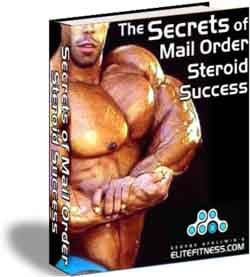 Lleno de un montón de sitios web de confianza e información de contacto completa - para que pueda obtener los resultados que desea, más rápido y sin tener que perder su dinero, arriesgar su salud o entrar en problemas legales innecesarios.
Lleno de un montón de sitios web de confianza e información de contacto completa - para que pueda obtener los resultados que desea, más rápido y sin tener que perder su dinero, arriesgar su salud o entrar en problemas legales innecesarios.
Don\'t get ripped off when you Comprar esteroides anabólicos, usar la lista de proveedores mejores disponibles en cualquier lugar hoy - así que te don ' t tienen que arriesgarse en un proveedor probado o lo que es peor se queman.
También puede obtener una lista Estafador masiva de operaciones falsas que hay que evitar. Además de todos los secretos para asegurarse de que sus paquetes de navegar por la aduana. Infórmate y conseguir una oferta especial para la próxima 72 Sólo horas - sólo para miembros EliteFitness.com.![]()
Importante: Para el siguiente 72 Sólo horas, Utilice el código cupón - save15 - tomar un suplemento $15 sobre el precio! |

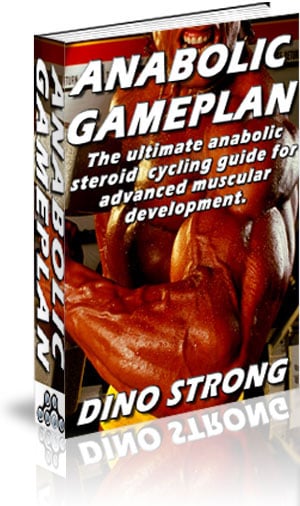 Ahora usted puede diseñar perfectos Ciclos de esteroides anabólicos cada vez con la guía definitiva para la creación de poderosos, musculación ciclos de esteroides que le hará la envidia de los culturistas de élite de todo el mundo.
Ahora usted puede diseñar perfectos Ciclos de esteroides anabólicos cada vez con la guía definitiva para la creación de poderosos, musculación ciclos de esteroides que le hará la envidia de los culturistas de élite de todo el mundo.
Descubra cómo ciclo y la pila de esteroides anabólicos en nuevas formas radicales garantizados para obligar a su cuerpo a explotar con enormes cantidades de nueva masa muscular a la vez muy rápida y muy segura.
Plan de Juego anabólicos desbloquea por primera vez los secretos de la vida media de esteroides anabólicos y te muestra cómo se puede dosificar, ciclo, y la pila de esteroides anabólicos en formas que saturar por completo sus receptores de esteroides anabólicos en el nivel celular que causa el crecimiento muscular más grande que nunca antes posible.
Y descubrir cómo mantener una constante y estable 100% nivel de saturación celular a través de su ciclo de esteroides usando la menor cantidad de esteroides posibles - promover las ganancias de músculo mejor posible y con seguridad prevención de efectos secundarios no deseados y le ahorra una fortuna en los esteroides desperdiciados que se producen con sobresaturación.
El resultado es un crecimiento rápido y un mejor rendimiento de los ciclos de esteroides anabólicos perfectamente diseñados que le permiten construir enormes cantidades de impresionante masa muscular, derretir la grasa de su cuerpo como un horno nuclear, y con seguridad y rápidamente reparar, recuperar y rebote.
Incluso si usted piensa que usted sabe cómo ciclo, follow this link to read more... Si quieres lograr perfección física rápida, podría ser más importante carta nunca lees! ![]()






